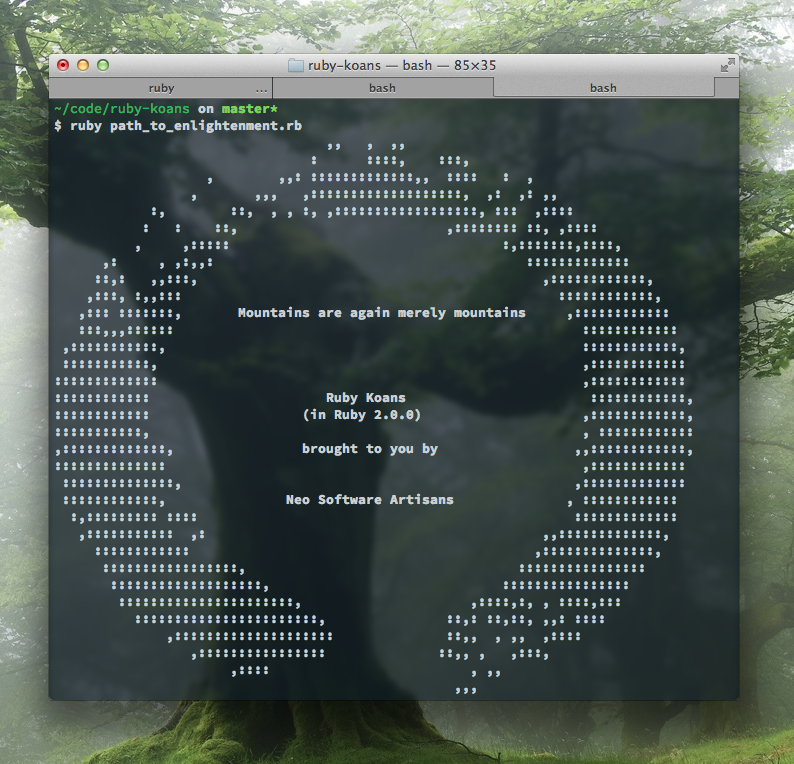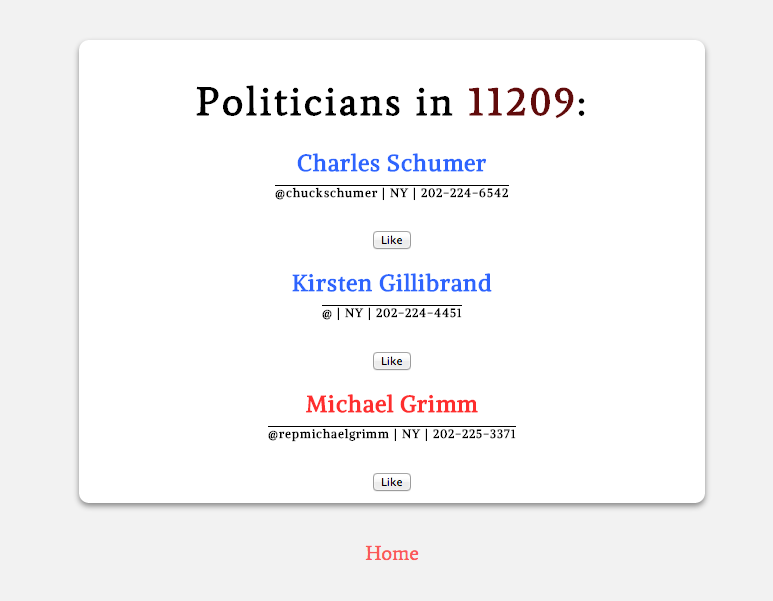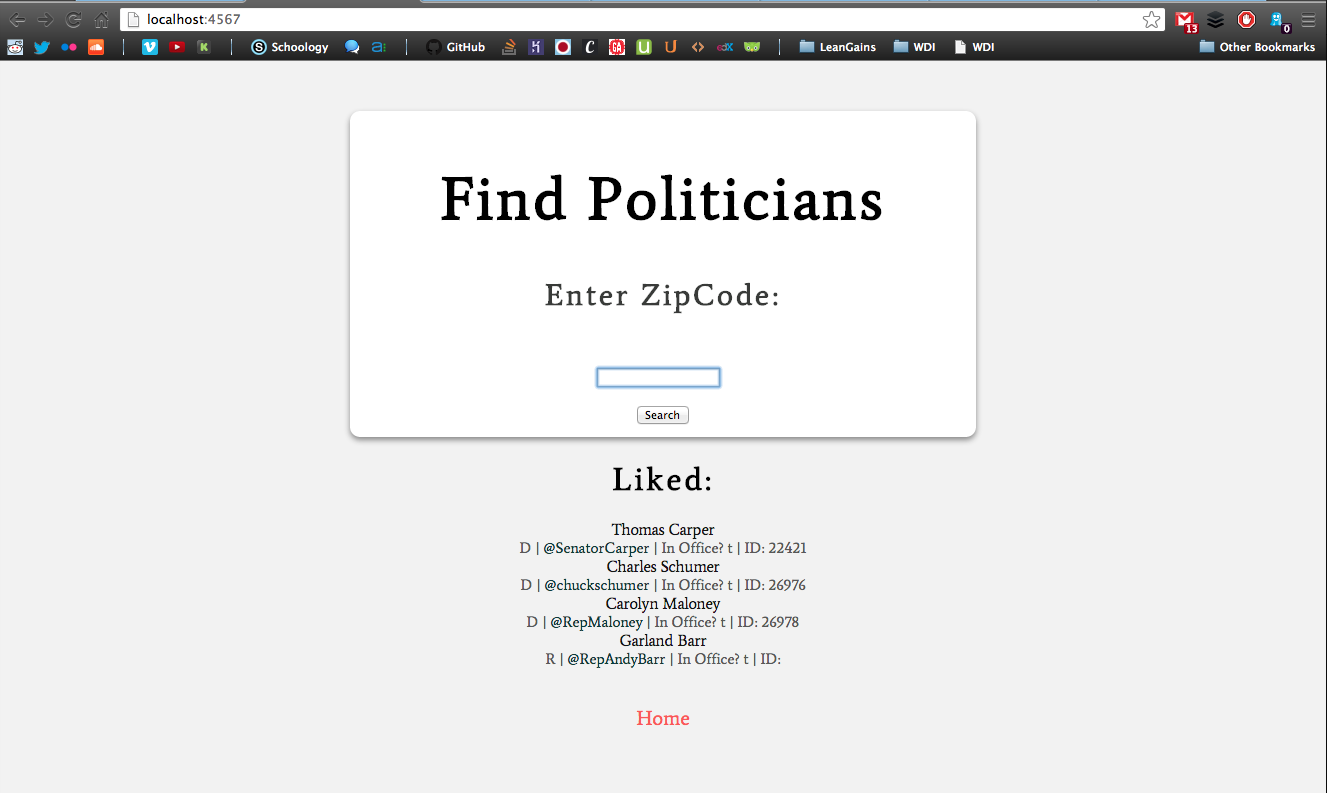Ah, Apps
It’s the end of week 4 and our assignment for the upcoming week is to complete and deploy our first application using Rails. We presented our ideas in class on Thursday, and I was so impressed. The entire class had a wide range of unique ideas from food-truck-tracking to making music even more enjoyable by turning it into a game. Honestly, it became even more evident how fortunate I am to be part of such an awesome group.
My own application will deal with a particular interest of mine, Instagram, a social photo-sharing app launched back in October of 2010. I started using the app myself about a year ago, and I’ve really enjoyed the feedback I get from the community at large.
The app will use both the Instagram API and possibly the google maps API. Essentially, what a user will do on the site is a search. It’s going to enable a user to search for photos which fit into the category of ‘nature’ in any desired area. For instance, the user wants to see the natural elements around Tibet. They will search ‘Tibet’ and the search will go over to Tibet itself and fix the window onto the country’s boundaries, then populate the map with images of nature (mountains, river, flowers, earth, etc).
Authentication
In order to retrieve data from the user and unlock the full features of the API, Instagram requires a client_id and an access_token. The way to pass this is to send the visitor to the authorization URL which prompts the user to authenticate the app. If granted access, the app’s URL will then return the authentication_token in the redirect URL which is then grabbed and we’re good to go. The URL looks like this:
1
https://api.instagram.com/oauth/authorize/?client_id='CLIENT-ID'&redirect_uri='REDIRECT-URI'&response_type=code
If succesfully authenticated, the URL will appear similarly to this:
1
| |
I can tell it’s going to be a really enjoyable project after looking at the API. I’ve always been interested in utilizing another application’s interface to my own customization, it’s just been too intimidating not having the knowledge or expertise to actually do it any justice. Also, I’m really looking forward to sharing the process and the end result with a class such as my own at General Assembly… and possibly others.
Updates and walkthroughs to come!
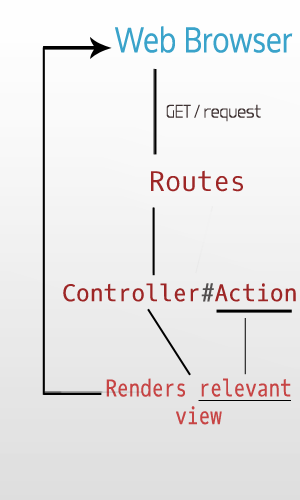
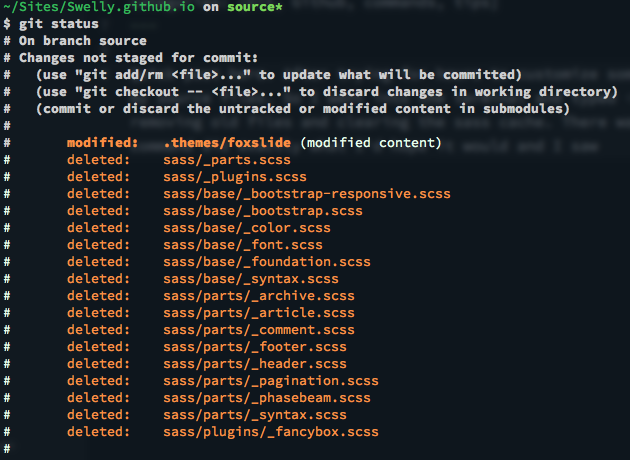 lovely trash bin of sorts waiting to be removed from GitHub. Only I didn’t know how to remove the rubbish.
lovely trash bin of sorts waiting to be removed from GitHub. Only I didn’t know how to remove the rubbish.